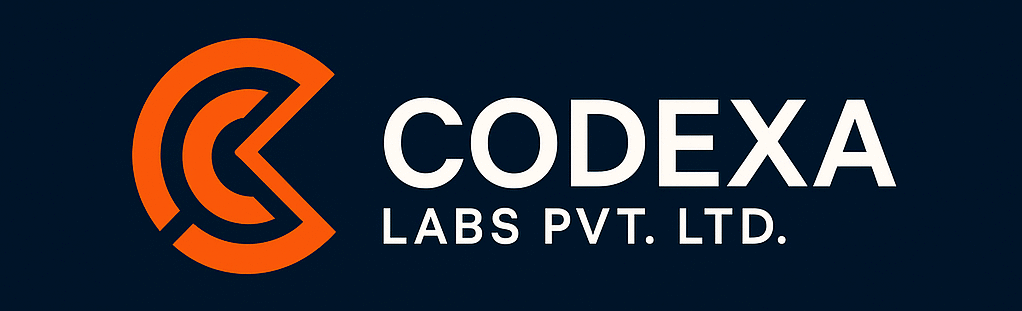1. Introduction to UI/UX Design
Content:
-
What is UI (User Interface) Design?
-
What is UX (User Experience) Design?
-
Differences and overlaps between UI & UX
-
Importance of UI/UX in digital products
-
Real-world examples of good vs. poor design
🕰️ 2. History and Evolution of UX/UI
Content:
-
Brief history of human-computer interaction
-
Evolution from desktop to mobile to voice/UI-less interfaces
-
Milestones in UI/UX design
-
Influential designers and platforms (Apple, Google Material Design, etc.)
🎯 3. Understanding the Design Process
Content:
-
UX Design Process: Empathize, Define, Ideate, Prototype, Test
-
UI Design Workflow: Wireframing, Visual Design, Handoff
-
Design Thinking approach
-
Agile & Lean UX
👥 4. User Research & Personas
Content:
-
Why research matters
-
Qualitative vs. Quantitative research
-
Techniques: Interviews, Surveys, Field Studies
-
Creating User Personas and Empathy Maps
-
Journey Mapping
🧩 5. Information Architecture & Wireframing
Content:
-
Structuring content for usability
-
Site Maps and User Flows
-
Wireframing basics (low-fidelity vs. high-fidelity)
-
Tools: Figma, Balsamiq, Adobe XD
🎨 6. Principles of UI Design
Content:
-
Visual hierarchy
-
Color theory & accessibility
-
Typography
-
Consistency and standards
-
Feedback and affordance
-
Spacing, layout, and grids
🧪 7. Prototyping & Testing
Content:
-
Purpose of prototyping
-
Low-fidelity vs. high-fidelity prototypes
-
Tools: Figma, InVision, Adobe XD
-
Usability testing methods (A/B testing, Guerrilla testing)
-
How to iterate based on feedback
📱 8. Designing for Different Platforms
Content:
-
Responsive vs. Adaptive Design
-
Mobile-first design
-
Guidelines (iOS Human Interface Guidelines, Google Material Design)
-
Web vs. Mobile vs. Tablet considerations
🔧 9. UI/UX Design Tools & Software
Content:
-
Figma
-
Sketch
-
Adobe XD
-
InVision
-
Zeplin
-
Choosing the right tool for the project
🔁 10. Design Systems and Components
Content:
-
What is a Design System?
-
Benefits of component-based design
-
Atomic Design methodology
-
Examples: Google Material Design, Apple Human Interface Guidelines
-
How to build a reusable design system
💬 11. Collaboration & Handoff
Content:
-
Working with developers
-
Design documentation
-
Tools for handoff (Zeplin, Figma Inspect)
-
Version control and feedback loop
-
Communicating design decisions effectively
🚀 12. Portfolio and Career in UI/UX
Content:
-
Building a UI/UX portfolio
-
Real-world case studies
-
Personal branding for designers
-
Interview preparation
-
Freelancing vs. Full-time employment
-
Platforms to showcase work (Behance, Dribbble, LinkedIn)
🎓 Bonus: Capstone Project
Content:
-
End-to-end UI/UX design for a real or hypothetical product
-
User research
-
Wireframes and flows
-
Prototypes
-
Final presentation and peer review
Student Ratings & Reviews